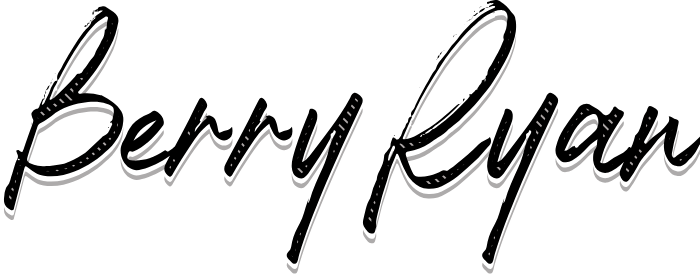Ultimate Guide: How to Build Website No Code Needed in 2024
Looking to build a website with no coding required? This comprehensive guide explores the realm of no-code website builders, outlining the steps to create your digital presence with ease. Here, you’ll find detailed insights into selecting the right build website no code platform, customizing your site to mirror your brand, and launching it to the world with confidence—all without needing any technical experience.
Key Takeaways
No-code website builders like Wix, Squarespace, and Webflow enable users to create professional-looking websites without prior coding knowledge, drastically reducing development costs and time.
Popular no-code website builders offer a range of features such as drag-and-drop interfaces, SEO optimization tools, and advanced customization options, allowing for personalization and professional web presence.
While no-code website builders offer ease and efficiency, they also have limitations; selecting platforms that allow deeper customization or learning HTML, CSS, and JavaScript can help overcome these constraints and enable more dynamic and interactive websites.
The Advantages of No-Code Website Builders

Picture this: your development costs slashed by up to 80%! The need for skilled developers becomes a thing of the past with no-code website builders, which drastically reduce associated website development expenses. Moreover, they significantly reduce the time required to develop a website compared to conventional methods, allowing you to launch your website in a fraction of the time.
The beauty of no-code website builders lies in their user-friendly interfaces, making website building a breeze. Even if you’re a non-technical user, you can visualize and assemble the components of your website using a simple drag-and-drop interface. Platforms like Wix, Squarespace, and Webflow provide pre-designed templates and intuitive interfaces that enable you to create professional websites effortlessly.
One of the most exciting features of no-code platforms is the array of customization options they offer, including advanced features. With a myriad of templates and customization options at your disposal, you can ensure your custom website mirrors your personal or brand identity perfectly.
But the advantages don’t end there. Remember those days when updating your website meant diving into complex code? Well, with no-code platforms, those days are long gone. These builders simplify the support and update process, allowing changes to be made without complex coding.
Popular No-Code Website Builders in 2024

A multitude of tools, each offering unique features and catering to a variety of user needs, populate the no-code website builder landscape. Among the most popular ones in 2024 are Wix, Squarespace, and Webflow, each providing a unique mix of features and user-friendly interfaces that have made them a favorite among developers and non-developers alike.
Wix
Wix has earned its place as a standout player in the no-code website builder field, and not without good reason. It boasts a comprehensive editor with drag and drop functionality that empowers users to customize:
Fonts
Headings
Lists
Various sections
Without needing to write code, you can create websites that are not only uniquely yours but also have a professional looking website appearance, aligning with your vision and brand identity.
Yet, Wix offers more than just aesthetics. To build a site on Wix without AI, users can choose the desired type of site, select additional features, and proceed to personalize a template to fit their needs. This approach allows you to have full control over the look and feel of your website, ensuring it aligns perfectly with your brand.
Moreover, Wix provides a robust SEO feature set, complete with explanations and step-by-step guidance to help users optimize their website’s search engine visibility. This means your beautifully-designed Wix site won’t just look good; it will rank well too!
Squarespace
Squarespace, a cherished no-code website builder, is lauded for its visually stunning templates, positioning it as a prime choice for design-focused websites. With Squarespace, you’re not just building a website; you’re creating an aesthetic experience for your visitors.
Squarespace comes with an intuitive editor that facilitates easy webpage editing and customization without needing coding skills. This means you can tweak and fine-tune your website to your heart’s content, ensuring it perfectly matches your vision.
But there’s more to Squarespace than its aesthetics and user-friendliness. It includes eCommerce functionality, allowing users to build and manage their online store effectively. So whether you’re looking to showcase your portfolio or sell your products, Squarespace has got you covered!
Webflow
Webflow sets itself apart as a platform catering to advanced designers, boasting a wealth of customization options and an extensive feature set. If you’re someone who wants granular control over every aspect of your website’s design, Webflow might just be the no-code platform for you.
Webflow’s vast customization options, which amplify the design appeal compared to other no-code platforms, make it a preferred choice among advanced designers. This means that with Webflow, you can create a website that not only looks unique but also stands out in its design.
Moreover, Webflow includes a built-in CMS that enables sophisticated content management capabilities within the no-code design framework. And the best part? Even on a free plan, Webflow allows expansion of site functionality through integrations and widgets, catering to users with varying budget limitations.
Building Your First No-Code Website: Step-by-Step Guide

Are you prepared to construct your first no-code website? Brace yourself as we guide you step-by-step using platforms like Mobirise, Wix, and Webnode.
Creating a no-code website begins with downloading the Mobirise application. This is the first step to get started with building your website without coding. Once you’ve downloaded Mobirise, you’ll need to choose a starting point for building your website. You can opt for an AI-powered design, a pre-designed template, or even start with a blank page if you’re feeling adventurous. If you choose to use Wix, you can utilize its AI builder to create a personalized website by providing answers to questions about your preferences and needs.
Next, you’ll want to create custom websites. With Webnode, you can:
Change settings site-wide or for individual sections
Move elements with a drag-and-drop editor
Adjust the color schemes, fonts, and layout
Add multimedia content
Fine-tune the appearance using Mobirise’s customization options.
Once you’re happy with your website’s design, it’s time to add new pages. In Mobirise, you can do this by navigating to the ‘Pages’ section, clicking on ‘Add Page,’ and choosing from pre-designed pages or creating a custom page.
Finally, after publishing, configure your domain settings to point your custom domain name to your Mobirise-created website. And voila! You’ve just built and launched your first no-code website.
Tips for Optimizing Your No-Code Website
Following the construction of your no-code website, your next step is to optimize it. The first step in this process is adopting a mobile-first design strategy. This ensures a solid foundation for mobile optimization of no-code websites, and designing with touch-friendly elements and adequate spacing makes interactions easier for mobile users.
Next, consider utilizing Flexbox and fluid layouts with relative units. These responsive design strategies, coupled with testing on various devices, help create designs that adapt well to different screen sizes.
But don’t forget about your website’s visibility in search engines. You can maximize your SEO capabilities by using available marketing tools to get SEO recommendations while creating content and addressing limitations such as adjusting meta titles and descriptions.
Finally, you’ll want to enhance your website’s performance. This can be done by:
Optimizing images for different screen sizes
Using relative font units for typography to ensure readability
Considering the performance capabilities of your chosen no-code platform
Remember, an engaging user experience is key for optimization.
Integrating Third-Party Tools and Services
Elevating your no-code website typically involves the integration of various third-party tools and services. For instance, you can integrate third-party payment gateways like Stripe, PayPal, and TillyPay to handle transactions and financial support systems. You can also use email marketing and analytic tools. Platforms like GetResponse’s website builder come with integrated email marketing utilities, and you can connect your site with platforms like Google Analytics and HubSpot for insights.
Enhancing functionality can also be accomplished by incorporating integrations like Webflow’s form data to Google Sheets, which can collect and utilize valuable data from customers. Of course, limitations may occur, but robust APIs provided by no-code platforms can mitigate these by enabling connectivity with diverse systems and enhancing your website’s capabilities.
Overcoming Limitations of No-Code Website Builders
Despite the substantial benefits of no-code website builders, they do come with certain constraints. One way to overcome these is by selecting a website builder that allows for more in-depth customization. For instance, Webflow allows users to manipulate HTML, CSS, and JavaScript, providing a more granular control over the design and functionality of your website.
Another strategy involves mastering HTML and CSS, followed by JavaScript. This can significantly expand the capabilities of your website, enabling dynamic and interactive user experiences. Strategic prioritization of must-have features can also ensure vital components are present despite some limitations.
Lastly, having a contingency plan and ensuring your chosen no-code platform offers strong customer support can mitigate the risks associated with vendor reliance.
Case Studies: Successful No-Code Websites
Let’s delve into some successful examples to underscore the potential of no-code websites. One such website was designed by mapping out the user journey and creating both low and high fidelity wireframes. The tools utilized in the no-code design process enabled the creators to effectively translate these wireframes into a functional website without writing a single line of code.
This website, like many others built using no-code platforms, featured a user-friendly interface and a well-thought-out user experience, which were crafted from the initial design phases without the need for traditional coding. The streamlined process of using no-code development led to a successful launch and high levels of user adoption.
Transitioning from No-Code to Custom Code
Despite the wonders of no-code website builders, you might eventually wish to switch to custom code. This involves learning HTML, CSS, and JavaScript for full design and functionality control. Custom-coded websites are built using HTML for structure, CSS for styling, and JavaScript for interactivity.
In transitioning to custom code, a code editor like Visual Studio Code, which provides syntax suggestions and tag auto-completion, can be extremely helpful. Furthermore, understanding how to use version control systems such as Git and repositories like GitHub is crucial for tracking changes and collaborating on projects. Acquiring coding knowledge will make this process smoother and more efficient.
Summary
In conclusion, no-code website builders are revolutionizing the world of website development, offering cost-effective, user-friendly, and time-saving solutions. Whether it’s Wix, Squarespace, or Webflow, these tools offer a plethora of features to help you create a professional website without writing a single line of code. With tips for optimization, third-party integrations, and real-world success stories, the potential of no-code websites is undeniable. So, whether you’re a seasoned developer or an absolute beginner, it’s time to embrace the no-code revolution and start building your dream website today!
Frequently Asked Questions
What are the advantages of no-code website builders?
No-code website builders offer cost-effective and time-saving solutions for creating professional websites, with user-friendly interfaces, a variety of templates, and simplified support and updating processes.
What are some popular no-code website builders in 2024?
In 2024, Wix, Squarespace, and Webflow are some popular no-code website builders you can consider using for creating your website.
How can I optimize my no-code website?
To optimize your no-code website, focus on adopting a mobile-first design, maximizing SEO, enhancing performance, and creating an engaging user experience for visitors.
Can I integrate third-party tools and services with my no-code website?
Yes, you can integrate third-party tools and services such as payment gateways, email marketing, analytics, and data collection tools to enhance the functionality of your no-code website.
How can I transition from no-code to custom code?
To transition from no-code to custom code, start by learning HTML, CSS, and JavaScript, and familiarize yourself with code editors like Visual Studio Code and version control systems like Git and GitHub. With practice and dedication, you can gradually shift from no-code to custom code development.